- Object Push Profile: requires Authorization.
- File Transfer Profile: requires Authentication and Authorization.
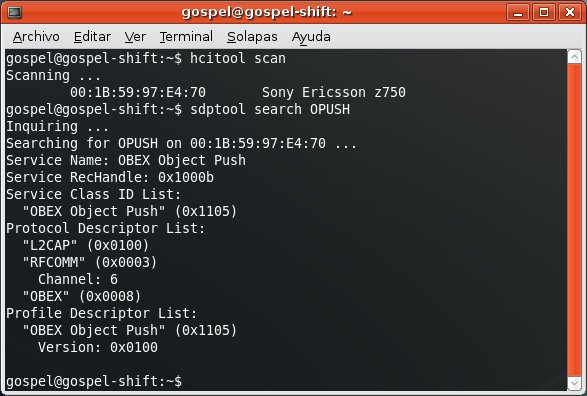
You can use ussp-push tool, available after installing ussp-push package in Ubuntu.


Or either you can use Obexftp, available after installing obexftp package in Ubuntu.
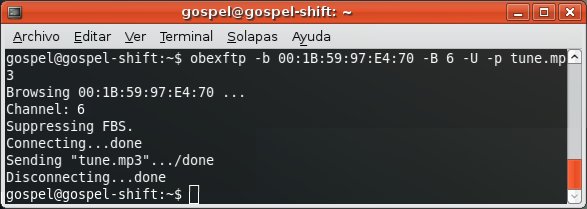
It's important to force it to use the channel associated to the Object Push Profile.
File Transfer Profile: allows you to send files, get files and list directories.

You can use Obexftp to send files. If no channel is specified, it will use the one associated to the File Transfer Profile by default.

You can also list directories and browse through them.



Finally, you can get files from the phone to the PC.

I remember the old openobex-apps package for Fedora used to include the obex_push tool, but it's no longer needed since you can use Obexftp and force it to use the channel associated to Object Push Profile.


No comments:
Post a Comment